For a professional developer, a monitor is not just a peripheral; it’s your primary workspace. You stare at it for eight or more hours a day, making it the single most important piece of hardware for your comfort and productivity. A substandard monitor can lead to eye strain, headaches, and a cluttered workflow. Conversely, the right monitor can act as a force multiplier, allowing you to see more code at once, debug faster, and manage complex projects with ease.
Unlike other PC components that become obsolete in a few years, a good monitor is a long-term investment that can serve you well for five to ten years. Therefore, it pays to choose wisely. This guide will walk you through the critical factors you need to consider to build the best monitor for programming.
Characteristics of a programming monitor
There are many factors involved in choosing the right monitor for programming, and this makes the choice a bit complicated and stressful. Therefore, in this article, we have tried to examine monitors from different aspects and guide you in choosing a suitable monitor for programming. In this article, size, resolution, panel type, refresh rate, response time, curved or flat, and the ability to be vertical have been investigated.
Unlike other hardware, technology growth in the display sector is slow. Therefore, monitors can work for many years without getting too old and outdated. (There will still be 1080p displays manufactured and sold in 2022, but when exactly was this resolution released? The early 2000s, about 20 years ago!). It’s true that there are improvements in this area, but usually not enough for years to make it worth buying a new monitor. As you will use your monitor for many years, it is better to check and be more careful in your choice.
The monitor size
When code gets long, even if you’ve done a good job of adding comments to your code, after hours of staring at lines of code, they all look the same, and if the screen is small, scrolling through the code constantly, seeing a small snippet of code and switching between windows can be frustrating. Therefore, having a large screen and more space is useful to minimize scrolling up and down, as well as to understand the structure of the code better. Having the ability to make the monitor vertical also helps.

The advantage of larger monitors is that you have more content in total, and you can open more windows. This greatly improves multitasking performance, allowing you to see more and longer lines at a glance and less need to scroll and switch between windows.
In the table below, you can see the appropriate and optimal resolution for each size. A resolution higher than the values specified in this table may display content a little sharper, but it probably won’t be noticeable, and in most cases, it won’t be worth the extra cost.
| Monitor size | Optimal resolution |
| 24 inches | 1080p / 1440p |
| 27 inches | 1440p / 4K |
| 32 inches | 1440p / 4K |
| +42 inches | 4K |
The best monitor size for programming
The ideal monitor size for programming often depends on personal preference and the specific needs of the programmer. However, many developers find that larger monitors, typically ranging from 24 to 32 inches diagonally, provide ample screen real estate for multitasking and viewing multiple lines of code simultaneously. A larger monitor allows programmers to comfortably arrange windows side by side, reducing the need for constant tab-switching and enhancing workflow efficiency. Additionally, the increased screen space can accommodate various development tools, documentation, and reference materials, facilitating a more immersive and productive coding experience.
While larger monitors offer advantages in terms of visibility and multitasking, some programmers may find them unwieldy or excessive for their needs. For those who prefer a more compact setup or work in limited space environments, smaller monitors in the range of 21 to 24 inches can still provide sufficient screen space for coding tasks. These monitors are often more affordable and consume less desk space, making them suitable for developers with constrained budgets or compact workstations. Ultimately, the best monitor size for programming is subjective and varies based on individual preferences, workflow requirements, and the available workspace.
Resolution and Pixel Density: Clarity is King
For programming, the most critical factor is text clarity. You are reading thousands of lines of text daily, and fuzzy, pixelated characters are a recipe for eye fatigue. The key metric here is Pixels Per Inch (PPI). A higher PPI means sharper text.
The old standard of 1080p is now relegated to budget setups. For professional work, you should aim higher.
- 24-inch: 1440p (QHD) is the sweet spot, offering excellent sharpness. 1080p is acceptable but less than ideal.
- 27-inch: 4K (UHD) is highly recommended. It provides a “Retina-like” experience where individual pixels are imperceptible at a normal viewing distance. A 27-inch 1440p monitor is a good mid-range option but won’t be as crisp.
- 32-inch & Above: 4K is the absolute minimum. A 32-inch 1440p monitor has a low PPI, making text look noticeably blocky compared to a modern laptop screen.
A special note for macOS users: macOS is optimized for specific PPI targets (~110 PPI for non-Retina and ~220 PPI for Retina). A standard 27-inch 4K monitor sits in an awkward middle ground that can lead to scaling issues, where UI elements are either too small or slightly blurry. For the best experience on a Mac, look for monitors specifically marketed as “Mac-friendly” or aim for a 5K 27-inch display.

Connectivity: The One-Cable Dream
This is the single biggest change in monitors over the last few years. A modern productivity monitor should act as a docking station for your laptop.
- USB-C with Power Delivery (PD): This is a must-have feature. It allows you to connect your laptop to the monitor with a single cable that transmits video, data, and power. Look for a monitor that provides at least 65W of power delivery (90W+ for more powerful laptops like a 16-inch MacBook Pro). This eliminates the need for a separate laptop charger on your desk.
- Built-in KVM Switch: If you use a work laptop and a personal desktop with the same monitor, a built-in KVM (Keyboard, Video, Mouse) switch is a game-changer. It allows you to connect your keyboard and mouse directly to the monitor and automatically switch control between your two computers at the press of a button.
- Other Ports: A good hub should also include multiple USB-A ports for peripherals, an Ethernet port for a stable wired connection, and maybe even a DisplayPort out for daisy-chaining a second monitor.
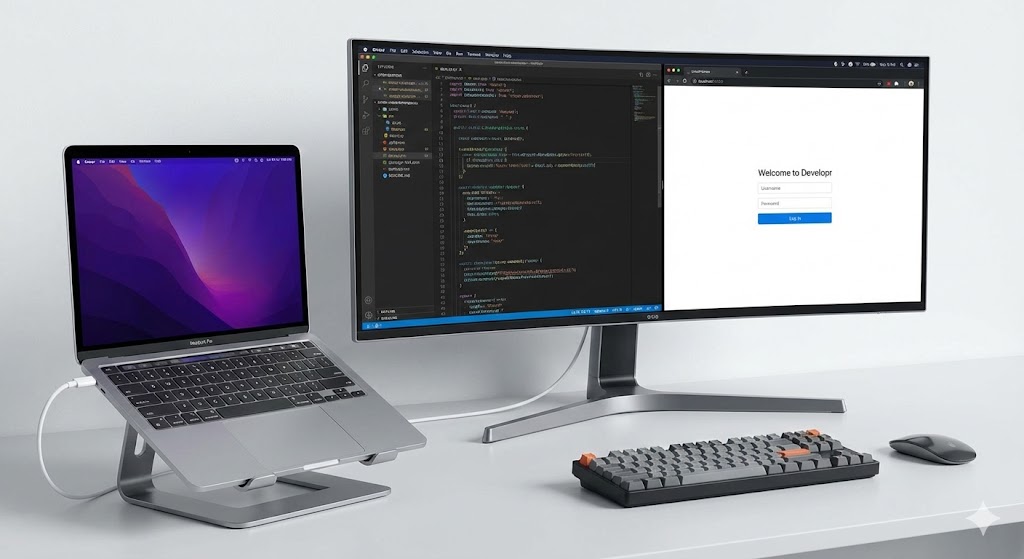
The monitor panel type
The panel technology dictates the color accuracy, contrast, and viewing angles of your monitor.
- IPS (In-Plane Switching): This is the current gold standard for general-purpose and programming monitors. IPS panels offer the best color accuracy and, more importantly, wide viewing angles. This means the colors and contrast don’t shift when you look at the edges of a large screen. Look for newer “IPS Black” panels from manufacturers like Dell and LG, which offer double the contrast ratio of standard IPS, making dark-mode IDEs look incredibly rich and deep.
- VA (Vertical Alignment): VA panels have better contrast than standard IPS, providing deeper blacks. However, they suffer from inferior viewing angles, causing color shifts when viewed from the side. This can be annoying on a large, wide monitor. They are often found in curved gaming monitors.
- OLED (Organic Light-Emitting Diode): OLED offers the ultimate picture quality with perfect blacks and infinite contrast. However, for programmers, it comes with a major caveat: burn-in. Static elements like your IDE’s sidebar, the Windows taskbar, or macOS menu bar can become permanently etched into the screen over time. While technology is improving to mitigate this, it remains a significant risk for a productivity workflow. For now, high-quality IPS is the safer and more practical choice for coding.
| Panel type | TN | Va | IPS | OLED |
| Response time | Excellent | Good | very good | Excellent |
| Refresh rate | Excellent | Excellent | very good | Excellent |
| angle of view | medium | very good | Excellent | Excellent |
| Quality of colors | medium | Good | Excellent | Excellent |
| contrast | Good | very good | Good | Excellent |
| Price |  |   |    |     |
IPS monitors are mostly used for design, and VA and TN monitors start the work of programmers, but if the vibrancy and quality of colors, as well as a good viewing angle of the monitor, are important to you, you can use monitors with IPS panels.

Form Factor and Aspect Ratio: Rethinking Your Workspace
The traditional 16:9 widescreen is no longer the only option. New form factors can significantly improve your coding workflow.
- Ultrawide (21:9 and 32:9): A single ultrawide monitor is a popular and superior alternative to a dual-monitor setup. A 34-inch or 38-inch 21:9 monitor gives you enough horizontal space to have three full-sized windows open side-by-side (e.g., code editor, browser preview, terminal/database tool). A massive 49-inch 32:9 “super-ultrawide” is essentially two 27-inch monitors fused together without the bezel in the middle. This provides a seamless, uninterrupted canvas for your work.
- Vertical Monitors: Code is read vertically. Therefore, having more vertical screen real estate is a massive boon. You can rotate a standard 27-inch monitor 90 degrees to get a “portrait” orientation, which is perfect for reading long files, logs, or documentation. Some newer monitors, like the LG DualUp with its unique 16:18 aspect ratio, are explicitly designed for this, providing a tall, square-ish canvas that feels like two standard monitors stacked on top of each other.
The monitor refresh rate
Understanding the monitor refresh rate is crucial for optimizing visual experiences, whether for gaming or programming. The refresh rate indicates how frequently a monitor updates the displayed image, typically measured in Hertz (Hz). Higher refresh rates, such as 120Hz to 165Hz, are prized for their ability to reduce motion blur and make animations appear smoother. While this enhancement is particularly valued in gaming scenarios where rapid movements are prevalent, it also contributes positively to the programming experience. A smoother refresh rate can make navigating through code feel more fluid and visually appealing, even if the practical impact on coding precision is minimal.
While a high refresh rate significantly benefits gamers, its importance in programming lies more in enhancing user comfort and overall visual aesthetics. For programmers, a 60Hz refresh rate may suffice for basic tasks, but opting for a higher refresh rate can lead to a more enjoyable and immersive coding environment. The smoother rendering of elements and reduced motion blur can contribute to reduced eye strain during long coding sessions, promoting better focus and productivity. Additionally, the improved responsiveness of the screen can facilitate smoother scrolling through code, aiding in code comprehension and navigation.
Ultimately, while the monitor refresh rate may not be as critical for programming as it is for gaming, it still plays a role in optimizing the coding experience. Choosing a monitor with a higher refresh rate, especially within the range of 120Hz to 165Hz, can provide tangible benefits in terms of visual comfort and user experience for programmers. By prioritizing a higher refresh rate alongside other factors such as screen size and resolution, developers can create a more conducive workspace that enhances both productivity and enjoyment in coding endeavors.
The monitor response time
Understanding the monitor response time is pivotal for ensuring a seamless visual experience, particularly in scenarios involving rapid screen movements. Response time refers to the duration it takes for a monitor to transition from one color to another, typically measured in milliseconds (ms). A shorter response time results in reduced ghosting, where fast-moving screen elements blur together, impacting clarity. Monitors with a response time of 1 millisecond offer optimal performance, ensuring minimal ghosting and providing users with a smooth and crisp viewing experience, particularly beneficial for gaming or high-motion content consumption.

While response time is crucial for tasks involving fast-paced visuals, such as gaming or watching videos, its significance in programming work is relatively limited. For programmers, a monitor with a response time of around 5 milliseconds is typically sufficient for coding tasks. While faster response times may offer marginally improved visual clarity, the practical impact on coding precision is minimal. Therefore, when selecting a monitor for programming purposes, other factors such as screen size, resolution, and ergonomic features may take precedence over response time considerations.
Although response time may not be a critical factor in programming, it still contributes to overall user comfort and visual quality. Monitors with faster response times can offer smoother transitions between screen elements, reducing eye strain and enhancing the readability of text and code. While programmers may not prioritize response time as highly as gamers or multimedia enthusiasts, selecting a monitor with an appropriate response time ensures a comfortable and enjoyable coding experience without unnecessary compromise on visual quality.
Curved or flat monitor?
Whether the monitor you choose for programming is curved or flat depends more on your taste and does not have much effect on technical performance. Curved monitors can help you see the edges of the screen a bit better, but overall they won’t have a huge impact on your performance.
The advantage of curved monitors is that they make the distance between your eyes and the monitor almost constant across the entire width of the monitor; That is, compared to flat monitors, “the distance between the eyes and the right and left sides of the monitor” and “the distance between the eyes and the center of the monitor” are less different. In addition, your viewing angle will be better than the monitor’s edges. These two factors make you have a better user experience than flat monitors.
- Curved screens are recommended for sizes 27 inches and above and are almost no different from flat screens below this value.
- If you are going to sit away from the monitor, a flat monitor is better than a curved monitor.
- If you use wide or ultra-wide monitors, curved monitors provide you with a better experience.
- With ultra-wide curved monitors, the option of “two flat monitors side by side” may be a more attractive choice for you.

Ergonomics and Eye Care
Your physical health is paramount. A good monitor should support it.
- Adjustable Stand: The monitor’s stand should offer full adjustability: height, tilt, swivel, and pivot (rotation). You should be able to position the top of the screen at or slightly below your eye level to maintain good posture. If the included stand is lacking, ensure the monitor has a standard VESA mount so you can use a third-party monitor arm.
- Eye Care Technology: Look for monitors that are certified as “Flicker-Free” and have “Low Blue Light” technology. It’s important to distinguish between software-based blue light filters (which just turn the screen yellow/orange) and hardware-based solutions (like TÜV Rheinland certification) that shift the blue light spectrum to a less harmful range without significantly distorting colors.
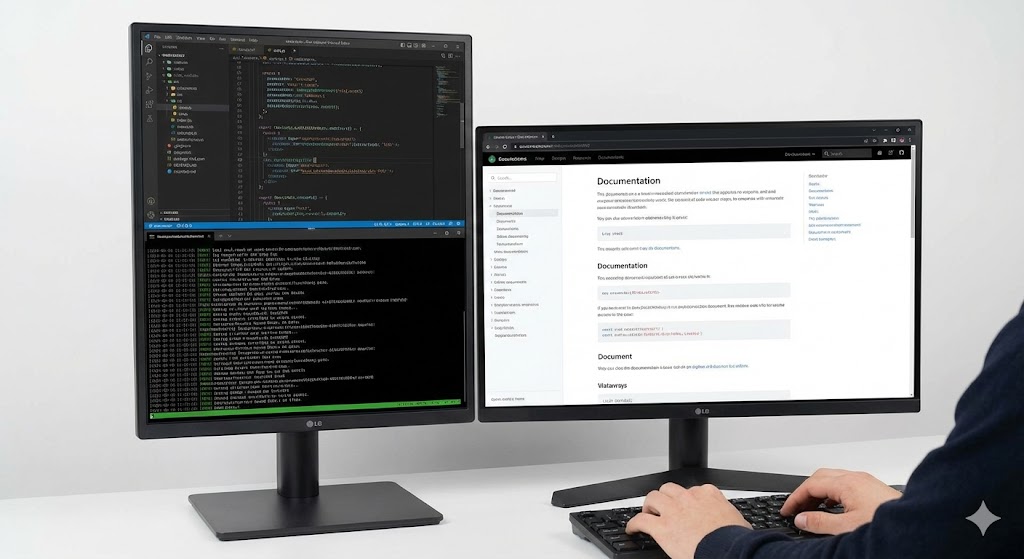
The ability to rotate and become vertical
Some monitors allow you to rotate their screens 90 degrees and use them vertically. The verticality of the monitor allows you to see more lines of code, and thus you can better communicate with different components of your code. It might take some time getting used to, but having a lot more vertical space can help with long code or even browsing some pages.
- It seems that a vertical monitor next to a horizontal monitor can provide a good experience.
- If the monitor does not support tilt, you can use stands that attach to a table or wall to tilt the monitor vertically.

Conclusion
A suitable monitor for programming does not need high color accuracy and color support range. If you deal with photos and videos in addition to programming, or if accurate color selection is important to you for the front-end design, you may need to consider these features as well. It is better to choose monitors that are more compatible with the eyes and cause less damage and pressure to the eyes. Screens with flicker-free technology and blue light filter reduce fatigue and pressure on the eyes as well as headaches. Refresh rate and response time are also more important for gamers, and you don’t need to worry about these two factors.
On the other hand, a good size and resolution can make a significant impact on your programming experience and increase your productivity. Curved and flat monitors do not have much effect for sizes below 27 inches and are more of a matter of taste, but for sizes larger than 27 inches, curved monitors are better options. The verticality of one of the monitors can improve your experience; you can test this method, and if you agree with this method, include this factor in your choice. Here is a summarized guide to help you make your decision:
| Feature | Budget-Friendly | Mid-Range / Sweet Spot | High-End / Pro |
| Size & Resolution | 24″ or 27″ @ 1440p | 27″ @ 4K or 34″ Ultrawide @ 1440p | 32″ @ 4K, 38″/49″ Ultrawide, or 27″ @ 5K |
| Panel Type | Standard IPS | High-Quality IPS | IPS Black or Mini-LED IPS |
| Connectivity | HDMI / DisplayPort | USB-C with Power Delivery (65W+) | Thunderbolt 4, High-Power PD (90W+), Built-in KVM |
| Refresh Rate | 60Hz – 75Hz | 60Hz – 144Hz | 120Hz+ for all models |
| Ideally Suited For | Students, junior devs, secondary monitors. | The vast majority of professional developers. | Senior devs, those who prefer a single-monitor setup, or those with a high budget. |



